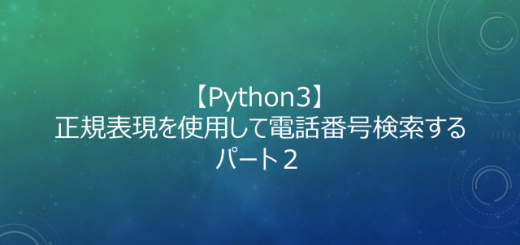【Python GUI tkinterサンプル】Text(入力テキストボックス)の入力カーソルをブロックカーソルにする
使用するオプション
・blockcursor
使い方
text = Text(blockcursor=True) text.pack()
blockcursorをTrueにすることで通常の細い縦線からブロックのような太い縦線に入力カーソルが変更できる。
サンプル画像
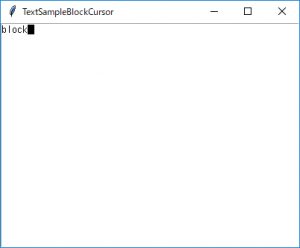
サンプルコード
from tkinter import *
import tkinter.ttk as ttk
class TextSampleBlockCursor(ttk.Frame):
def __init__(self,master):
super().__init__(master)
self.createWidgets()
self.pack()
def createWidgets(self):
text = Text(self,blockcursor=True)
text.pack()
if __name__ == '__main__':
master = Tk()
master.title("TextSampleBlockCursor")
master.geometry("400x300")
TextSampleBlockCursor(master)
master.mainloop()