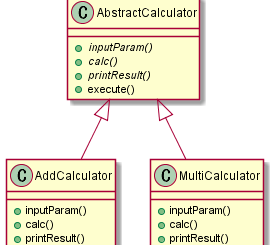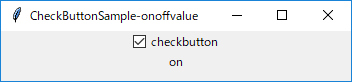【Python GUI tkinterサンプル】ttk.Buttonを使用してコマンドプロンプト(cmd)を起動する
使用するオプション
-command
ボタンを押下後の流れ
①subprocessモジュールを使ってcmd.exeを起動する。
②立ち上げたcmd.exeでstartコマンドを実行し別のコマンドプロンプトを立ち上げる
③立ち上げようのcmd.exeは終了する
サンプル画像
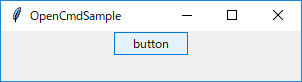
ボタンを押下するとコマンドプロンプトが立ち上がる
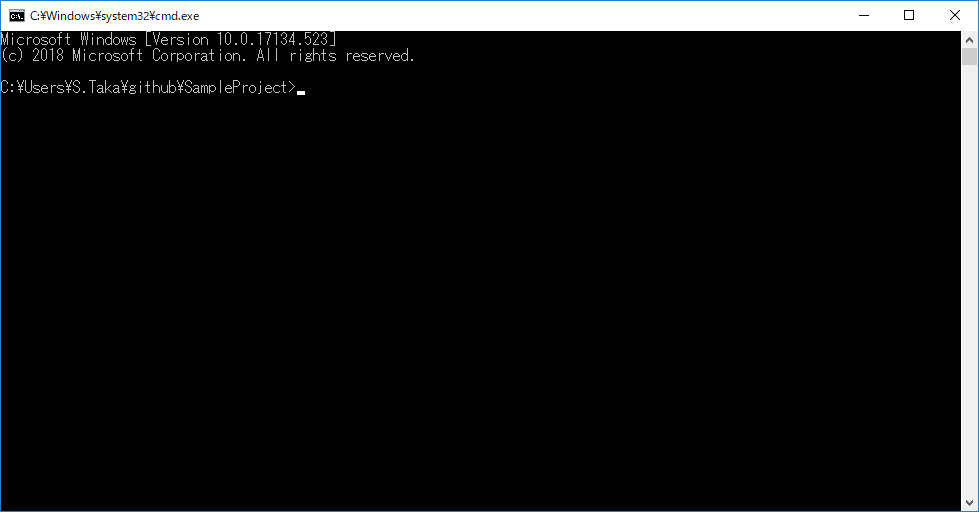
サンプルコード
from tkinter import *
import tkinter.ttk as ttk
import subprocess
class OpenCmdSample(ttk.Frame):
def __init__(self, master):
super().__init__(master)
self.create_widgets()
self.pack()
def create_widgets(self):
button = ttk.Button(self,text = "button",command=self.openCmd)
button.pack()
def openCmd(self):
command ="cmd.exe /c start"
subprocess.Popen(command)
if __name__ == '__main__':
master = Tk()
master.title("OpenCmdSample")
master.geometry("300x50")
OpenCmdSample(master)
master.mainloop()