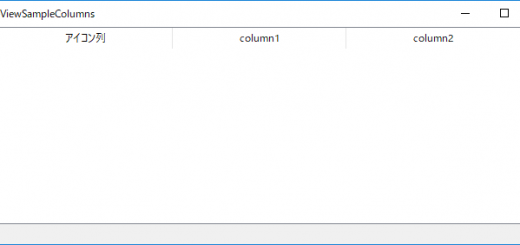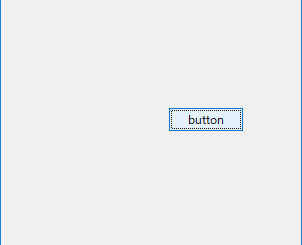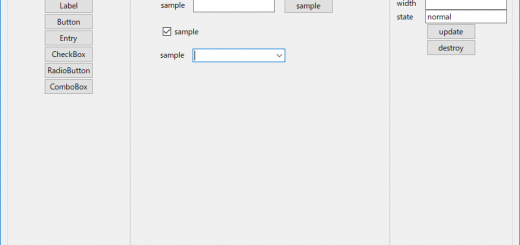【Python GUI tkinterサンプル】ttk.Checkbutton(チェックボタン:チェックボックス)の状態をラベルに反映する
使用するオプション
-variable
使い方
variableにWidget変数(コントロール変数)を登録する。
するとCheckbuttonの状態がWidget変数に格納される。
またWidget変数はget()で値を取得できる。
チェックボタンの状態をラベルに表示させたときのサンプル画像
チェックボタンがオフ(デフォルト値:offvalue=0)
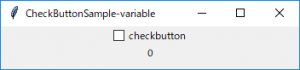
チェックボタンがオン(デフォルト値:onvalue=1)
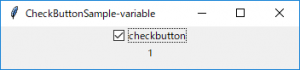
サンプルコード
from tkinter import *
import tkinter.ttk as ttk
class CheckButtonSampleVariable(ttk.Frame):
def __init__(self, master):
super().__init__(master)
self.int_value = IntVar()
self.create_widgets()
self.pack()
def create_widgets(self):
checkbutton = ttk.Checkbutton(self,text = "checkbutton",variable=self.int_value)
checkbutton.pack()
label = ttk.Label(self,textvariable=self.int_value)
label.pack()
if __name__ == '__main__':
master = Tk()
master.title("CheckButtonSample-variable")
master.geometry("350x50")
CheckButtonSampleVariable(master)
master.mainloop()