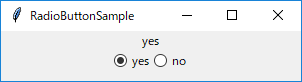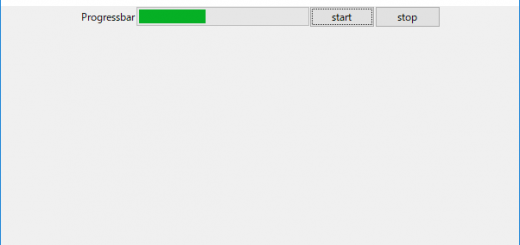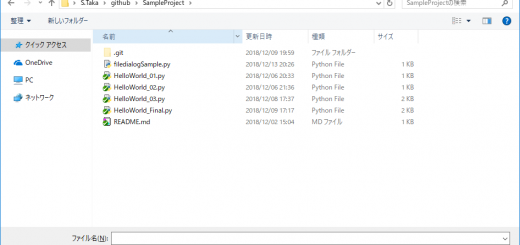【Python GUI tkinterサンプル】Frameに追加されている子Widgetを取得し削除する
使用するメソッド
子Widgetの取得
・winfo_children()
Widget削除
・destroy()
winfo_children使い方
コンテナとして使ってるWidgetに対してwinfo_childrenを使用すると、
そのWidetに紐づいたWidgetリストが取得できる。
あとはそのリストに対してfor文などを使って処理を行う。
フレームに追加された子Widgetを一気に削除するアプリのサンプル画像
※サンプルコードを実行(ラベル群が1つのフレームにまとめられている)
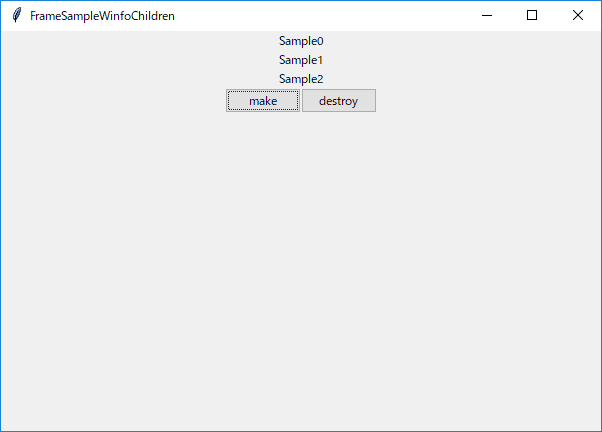
destroyボタンを押下するとフレームで1つにまとめられたラベル群が削除される
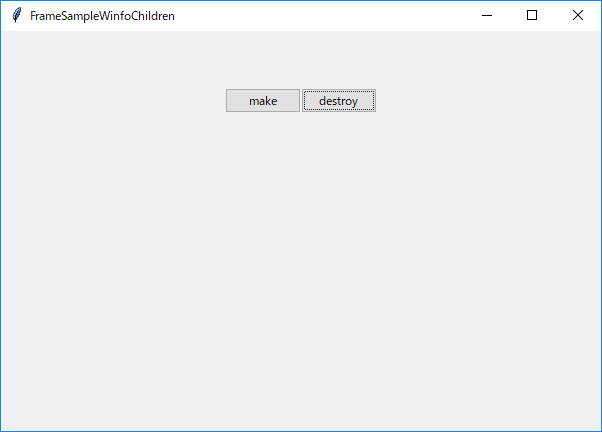
サンプルコード
from tkinter import *
import tkinter.ttk as ttk
class FrameSampleWinfoChildren(ttk.Frame):
def __init__(self, master):
super().__init__(master)
self.pack()
self.create_widgets()
def create_widgets(self):
firstFrame =ttk.Frame(self)
firstFrame.pack()
mkbutton = ttk.Button(self,text="make",command = lambda:self.make_child(firstFrame))
mkbutton.pack(side="left")
dbutton = ttk.Button(self,text="destroy",command = lambda:self.destroy_child(firstFrame))
dbutton.pack(side="left")
def destroy_child(self,frame):
children = frame.winfo_children()
for child in children:
child.destroy()
def make_child(self,frame):
label0 = ttk.Label(frame,text="Sample0")
label0.pack()
label1 = ttk.Label(frame,text="Sample1")
label1.pack()
label2 = ttk.Label(frame,text="Sample2")
label2.pack()
if __name__ == '__main__':
master = Tk()
master.geometry("600x400")
master.title("FrameSampleWinfoChildren")
FrameSampleWinfoChildren(master)
master.mainloop()